Last updated on Oct 29 2024.
About six weeks ago, my wife and I were able to switch our son’s insulin pump from the Omnipod Dash to the Omnipod 5, Insulet’s first closed-loop system. A few weeks in, Insulet emailed us a product review survey. Along with our son’s Dexcom CGM, his insulin pump plays a central role in keeping him alive and healthy and able to even have a quality of life, so I answered every question in detail. That survey response became the basis for this article. My hope is that this might serve as a public record, and might help others as they decide if the Omnipod 5 might work for them, and if so, what to expect in the first few days and weeks.
This is an unbiased, unpaid review.
Our use case
My wife and I have a son in 2nd grade, that goes to NYC public school. He has a para-professional assigned to him, and a school nurse, and what’s called a 504 form that defines protocols for keeping him safe and healthy while at school, as well as his rights as a student with Type 1 diabetes and food allergies. Our son was diagnosed with T1D almost two years ago, and while we only have our one point of reference, it seems as if his honeymoon phase is ending - but we still see his insulin needs waver day by day and week by week, and often see his blood sugar crash before meals.
This review will cover the following:
- Alarms
- Insulin Delivery
- Data Access
- Suggested product improvements
- Results
Alarms
Alarms are notoriously difficult to design, because they require testing over long periods of time to adequately measure performance. Now that we’re over a month in, I can say that while some improvements have been made, the Omnipod 5 is even more alarm-happy than the Dash was.
- The hypo alarm is not helpful. This feels like a huge product strategy misstep. We now have five(!) devices alarming whenever our son dips below 55: my phone, my wife’s phone, our Dexcom phone, our PDM, and the pod itself. Adding a hypo alarm does more harm than good. The CGM should own CGM alarms, not the insulin pump. There should be a way to disable it entirely, on both the PDM and the pod.
- The Pod Expiration alarm should be more configurable. For example, set it to beep at expiration time.
- We appreciate that the 5’s PDM can be set to vibrate mode, and that it no longer resets the volume to maximum when the pod expires.
Insulet should consider that kids and adults alike might be in places like a classroom, a conference room, a library, or a theatre, where they don’t want to interrupt the entire room or call attention to themselves. I understand the liability/risk aspect, but you should be able to check a box that the user agrees that Insulet is not liable for issues related to disabled alarms.
Insulin Delivery
- We’ve found the “Smart Bolus” calculator, when using the “Use CGM” feature, to be overly complicated and often wrong. It’s difficult to look at the bolus breakdown and explain why it’s doing what it’s doing, especially when the numbers often don’t add up. The school nurse that administers our son’s pump during school is struggling to understand why the pump is making the calculations that it is. She is required by the DOH to write down and be able to show that she’s making the right insulin delivery decisions. And she asks us why it’s doing what it’s doing, and we often can’t explain it because the calculations often don’t add up for us either.
Update: A support representative from Insulet told me that the “Use CGM” button will apply the trend-based calculation, but that manually entering the current BG, or skipping it entirely, will keep the bolus calculation from using a trend-based calculation. Since we’ve started avoiding “Use CGM”, the bolus calculations make a lot more sense, and our son is getting an expected amount of insulin.
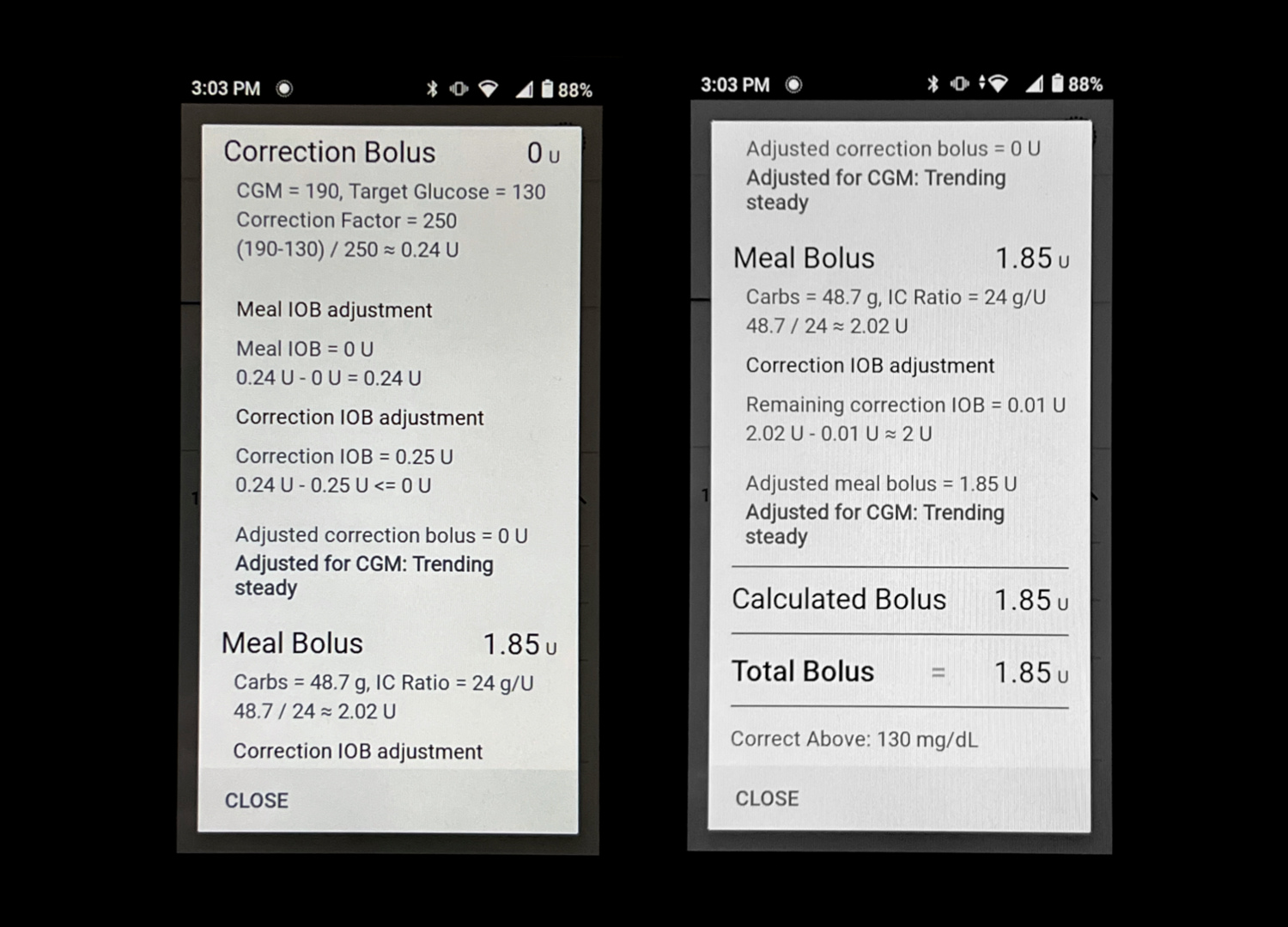
- “Reverse Corrections” is a toggle switch that you can enable or disable in Settings
but it doesn’t matter what it’s set to because it will apply reverse corrections either way. We have no idea why, but it’s frustrating and feels like a software bug. Update: We’ve found that the trend-based calculations in “Use CGM” mode ignore your Reverse Correction setting. When you avoid using “Use CGM”, the reverse correction setting is respected. - How Insulin On Board is calculated, and the distinction between bolus insulin and basal insulin feels arbitrary in the context of a closed loop pump. Are the micro-boluses given during Automated mode considered basal or bolus? Are manual corrections boluses or basal? Does Insulin On Board include basal and bolus insulin? It’s hard to say.
- Limited mode is unclear. What does it do again? The app doesn’t offer any explanation. But we’ve seen it make poor decisions in Limited mode, particularly right after attaching a new pod.
- Automated mode makes a lot of decisions that we don’t agree with, like giving a correction at 100 (after an apple juice to correct a low) when his target is 150. Why would it correct treatments for lows? We’re finding ourselves wanting to switch to manual after meals, and only using automated mode overnight.
In general, we find ourselves having to override the decisions the 5’s Smart Bolus feature makes, much more than we did with the Dash. This is probably the biggest gap in terms of what we expected to find with the 5 (after all, the box lids say “simplify life”) vs. the reality. When it comes to bolusing for meals at school, life is more complicated with the 5 than it was with the Dash.
It’s unfortunate that Insulet coupled the “Use CGM” behavior with the trend-based calculation, since not only could that have been a nice UX improvement - making the bolus interaction a little faster - it could reduce the 0.1% risk each time of absent-mindedly swapping the two inputs (saying you’re eating 120g of carbs instead of 120 mg/dL), which could be catastrophic. Perhaps Insulet could make the trend-based calculation a user setting, so that people that find it works for them can continue to use it.
Device support
iPhone support would mean only one phone would need to be around our son, and potentially only have one phone alarming. Even though it’s stated as on the roadmap, given that Omnipod has only ever released a limited app for the iPhone for prior (and less complicated) versions of the Omnipod, I don’t imagine we’ll see a dedicated iPhone app anytime soon. Oct 29 2024 Update! The Omnipod 5 iPhone app has been released to the general public, roughly 18 months later. We’re one day in, and even though it’s frustrating that we have to log in using our passcode every single time we open the app, it’s still a massive improvement to only have to carry around and deal with only one device.
Data Access
With the Dash, I could manually export and import my data into Tidepool or Saltie and look at the data there. The only way to export and access the data on the Omnipod 5 is by connecting our Omnipod account with Glooko. You can’t see actual automated bolus/IOB data, only when it’s actively delivering vs. suspended, even in Glooko. This is a frustrating step backwards. People with diabetes deserve to have access to their data, so they can make informed choices. I built a Glooko integration for Saltie, but there has been an ongoing issue between Insulet and Glooko where a lot of the data wasn’t being imported - this is another reason why it’s important to have multiple options for getting access to your diabetes data.
Suggested Product Improvements
- It would be nice if “Time since last bolus” was displayed on the Lock Screen. We do a 10 minute pre-bolus for breakfast, which means our son has to wait before he can start eating. The Dash PDM showed the time in minutes since the bolus, so it was relatively painless to answer that question. The 5 made that a little more difficult by making it an absolute date instead of a relative date. The ideal situation would be showing “Last Bolus: 6 minutes ago” on the Lock Screen, along with IOB. That would simplify the interaction a lot, and there is plenty of room on that screen.
- It would be nice to be able to view and modify basal programs during Automated Mode. In general, a user should be able to see and make configuration changes without needing to change the pod state. It’s frustrating that I can’t even look at basal programs, let alone add a new one or change one that isn’t in use unless the pod is in Manual mode.
- We often want to see how much insulin is being given during Automated mode, but it feels buried in Settings > History Detail > Auto Events. The CGM chart is great, but it feels very limited. Being able to see beyond the last three hours, and seeing actual insulin given during Automated mode in the chart, would be helpful.
- Most of the bolus settings offer a way to set a time schedule for settings that change throughout the day. Being able to change the maximum bolus throughout the day would I think reduce the risk of an accidental overdose, since our son’s breakfast carb ratio is very different from his lunch and dinner carb ratios.
- UX during pod change. The “is the cannula properly inserted” screen is stressful because we don’t know what would happen if we accidentally touched
NO. It would be better as a confirmation step (“Confirm that the cannula is properly inserted”) with a singleConfirmbutton.
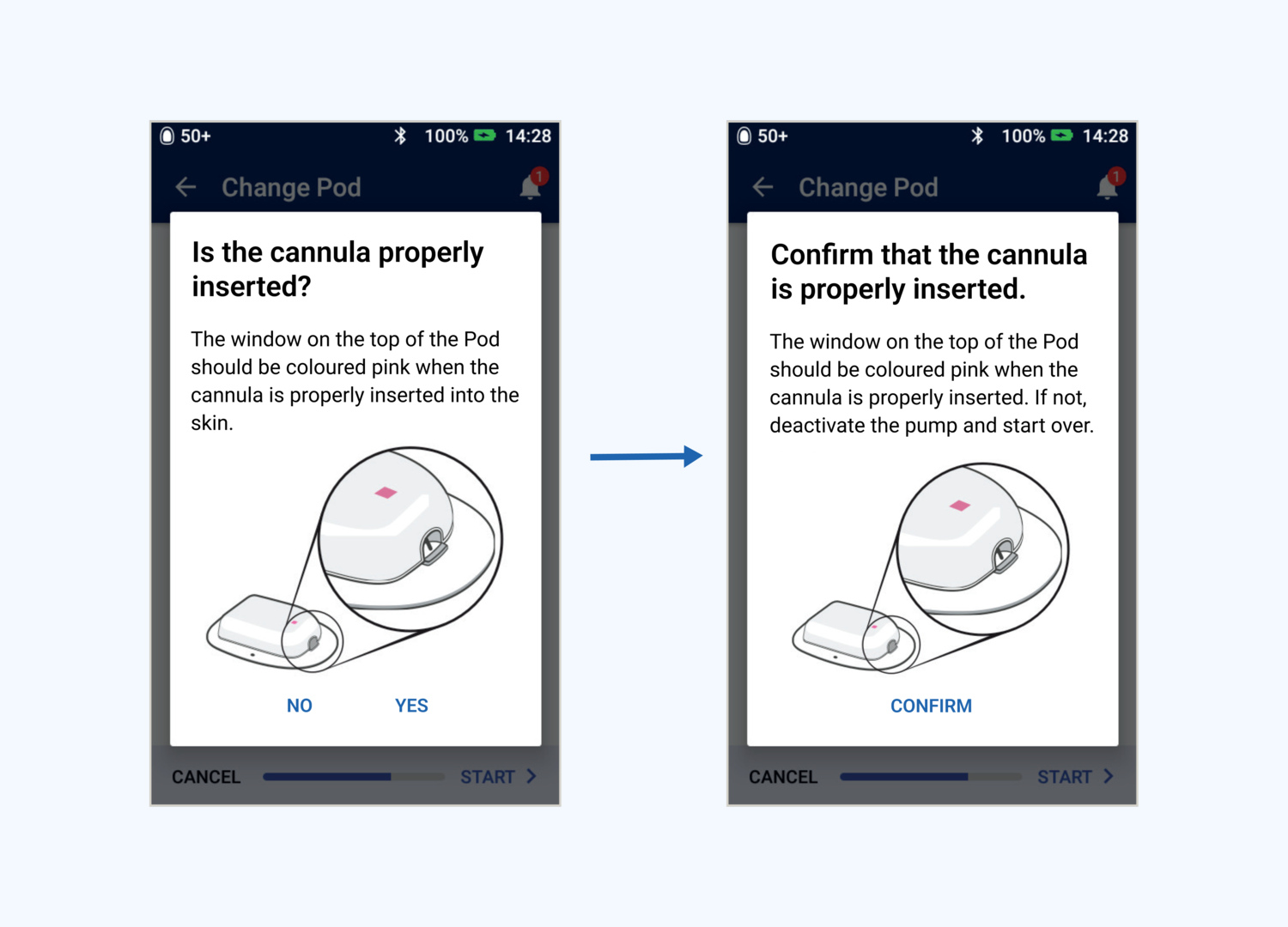
My son’s feedback
My son saw the notes I was writing and wanted to add one of his own: he wanted the bolus calculator to automatically pull carb data from Saltie. I agree.
So how do his numbers look?
I used Saltie to compare his data before and after the switch, which happened at the end of October. Update: looking at the last two months, his numbers have continued to improve.
Compared to the two months prior, there has been a measurable improvement in Time in Range (67% -> 82%), estimated A1C (7 -> 6.3), and Median BG (145 -> 125). This is really, really great to see.

There’s a slight improvement in Standard Deviation, but Coefficient of Variation remains pretty much the same.

We noticed that he had a 100% time in range day yesterday, for the first time in over a year. Adjusting his carb ratios slightly seems to have worked, if only for a day. Look at that line!
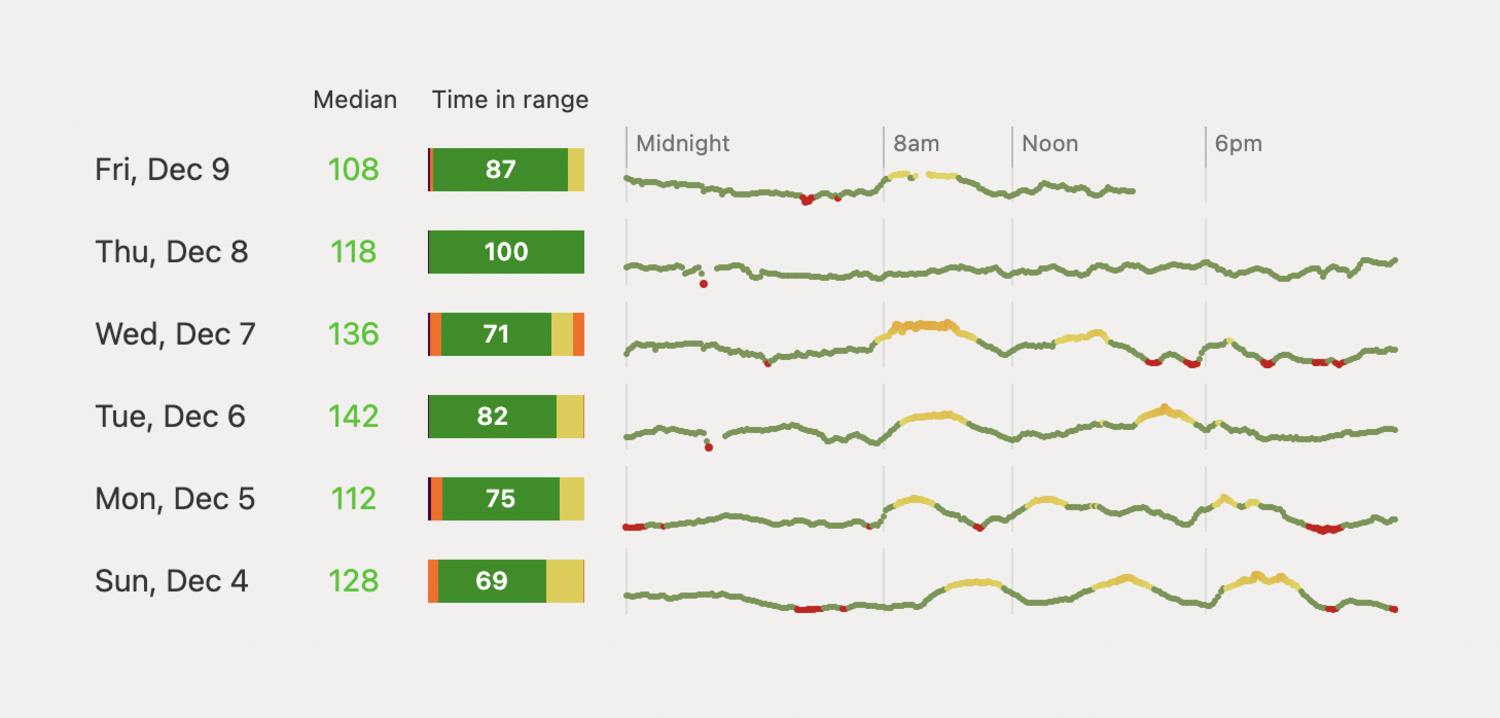
I can’t offer an accurate picture of insulin amounts since Glooko and Omnipod had an ongoing data sync issue that meant many of the bolus / basal events weren’t being picked up by Glooko. I think it’s been corrected in the last week, and comparing that data vs. a month ago, he’s getting about the same amount of bolus insulin, but roughly double the basal insulin he was getting before.
Conclusions
You could say that because my son’s Time In Range is better, the Omnipod 5 is a success and be done with it. But there are other factors to consider. How many hypo- and hyperglycemic episodes occur? How easy is it to fully understand the system? Do you find yourself fighting with the system, or do you learn to trust it? At this stage, for us, the Omnipod 5 feels like two steps forward, one step back. I do feel like we’re able to more reliably sleep at night, and trust that highs will (eventually) be corrected. With the Dash, running a manual basal program and manual corrections were a daily, maddening guessing game. Corrections with the 5 seem slow, but they do eventually happen. I think we expected to learn to trust the 5’s algorithm, but find that we are regularly fighting with/against it. That said, his numbers have improved, and I think his quality of life has improved as well, and for that my wife and I are grateful.
Thank you Insulet
Let me finish by saying thank you to Insulet for what must have been a monumental undertaking to bring the Omnipod 5 to market, and to take a problem this fiendishly complex and try to make it simple. Because we need to be able to trust school nurses and para-professionals with his devices, we appreciate the focus on a simple UX. As commercial and open-source closed-loop systems continue to evolve, there will continue to be a tension between making the device simple vs. making it powerful. I think it’s possible to do both: emphasize simplicity but allow for some degree of configuration. I think the companies that emphasize simplicity, and truly value Design/UX functions in their organizations, will ultimately come out ahead.
My hope is that this article in some small way helps Insulet continue to improve the Omnipod 5, and in turn, help continue to improve the quality of life of people with diabetes and their caregivers.
